Because your work is your signature
In the legal world, every document carries your firm’s reputation. Our platform ensures that no matter who on your team creates it, each document showcases the meticulous craftsmanship that sets your firm apart. But quality is not just about content. You know that your responsiveness sometimes makes all the difference. By automating the drafting process, you can exceed your client's expectations and deliver polished drafts much faster. Enjoy the confidence of knowing every document embodies your firm's commitment to excellence, even when they are delivered lightning fast!
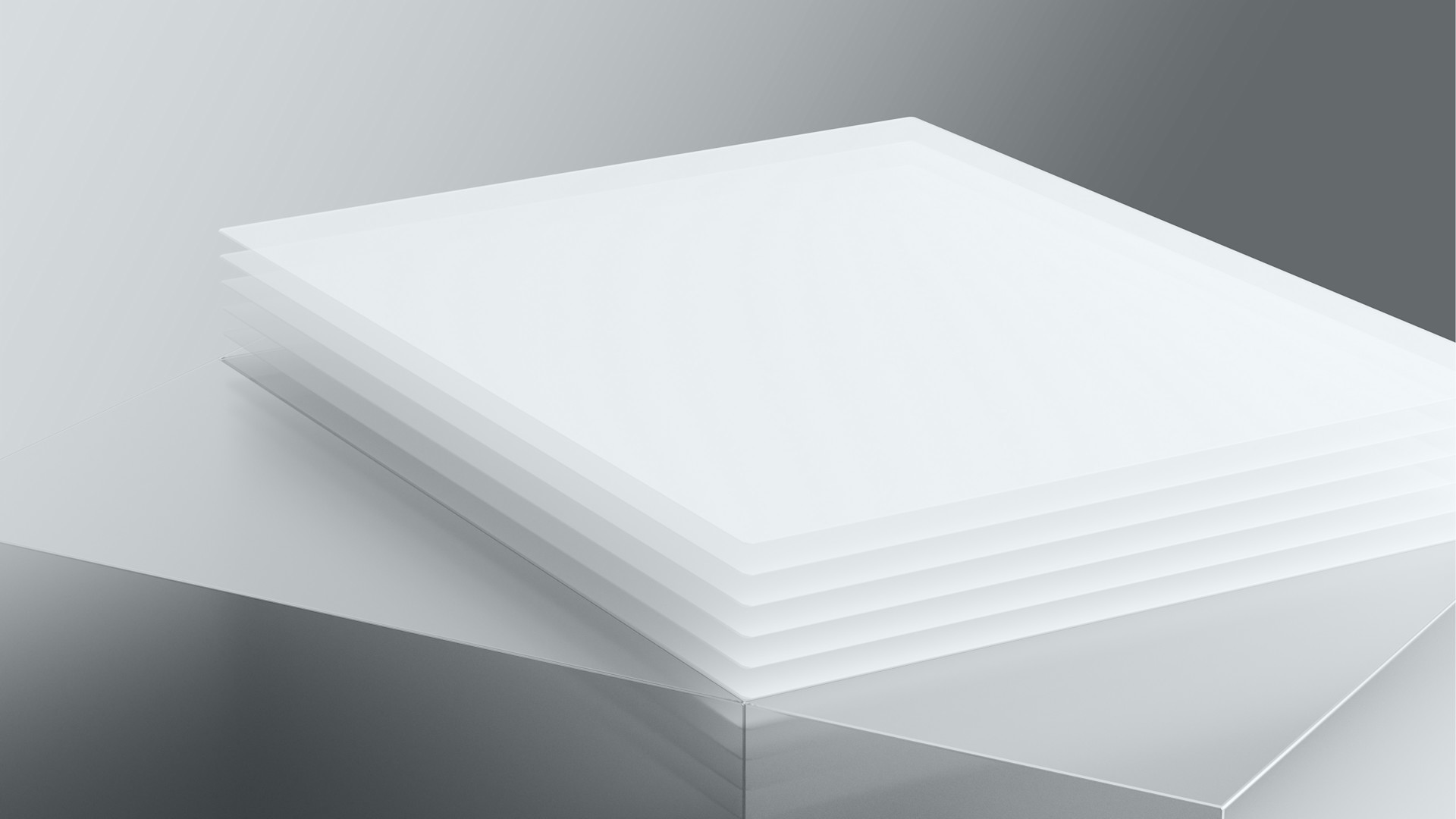
A perfect match for complex legal documents
Whatever you have on your requirement checklist, we have you covered. For every edge-case scenario you can imagine. Functionality is the foundation, but it’s far from all you need. High-quality content is what drives document automation success. That’s why we have chosen a different path for how documents are automated. One where lawyers can easily understand every part of the process. Because enabling those who understand the content best is the only way to automate complex legal documents.
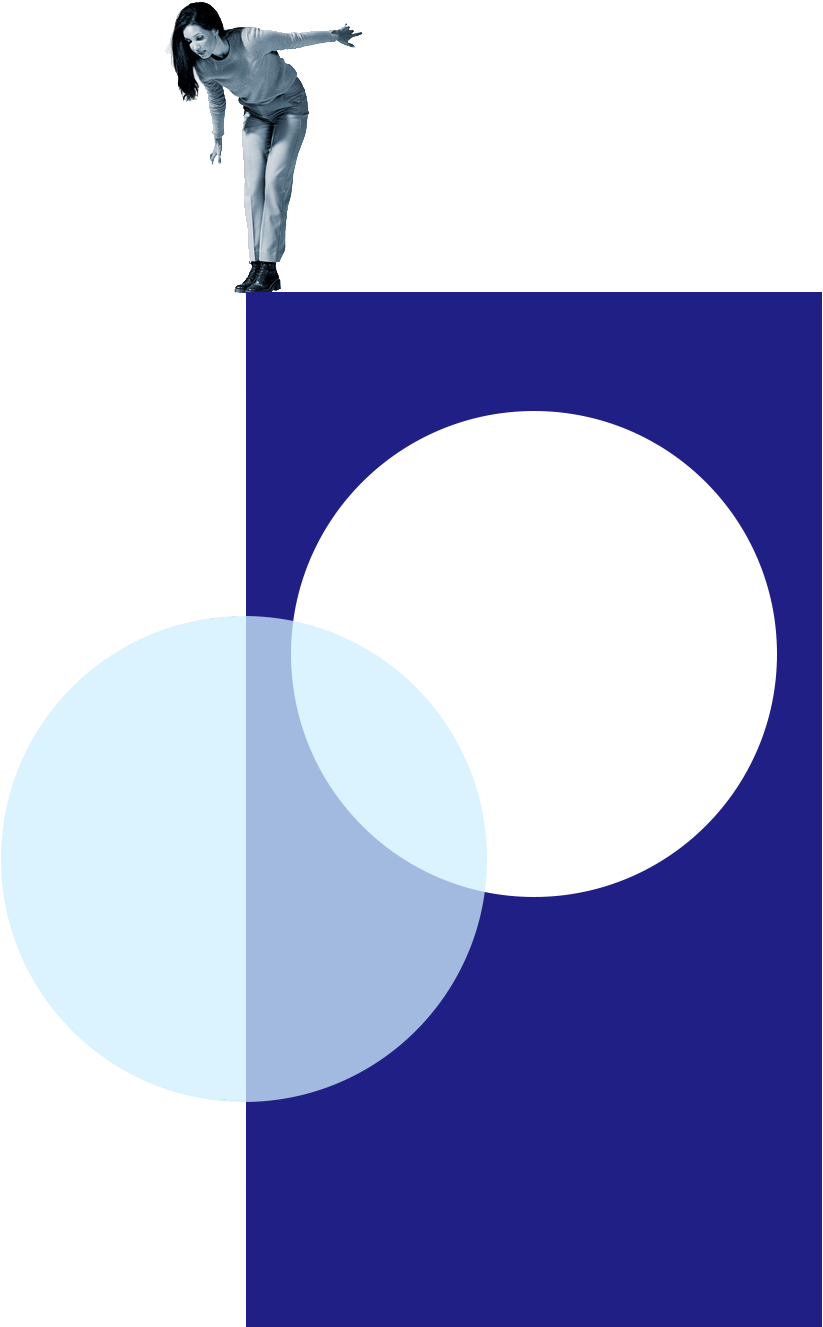

Independent research: Document Drafter is the market leader in feature fulfillment
LegalTech Hub is the leading global directory of legal technology solutions, tools, and services. In June 2024 they released a comprehensive competitive analysis of document automation providers. The analysis ranked Document Drafter as No. 1 in the market for feature fulfillment.

|The only legal tech I have rolled out globally with universal positive feed back and overwhelming demand for more.|
Alex Herrity
Director of Legal Solutions @ adidas

|We automated 1,500 documents across 16 practice areas in 12 months. That would not have been possible with any other platform.|
Christina Jønby
Head of Knowledge and Legal Tech @ DLA Piper Denmark

|Document Drafter has been a game changer for us. Now we can actually scale document automation globally.|
Arlene Boyd
Legal Solutions Manager @ Bryan Cave Leighton Paisner
Our +99% customer retention proves it: you can get this implemented
It's true that, historically, document automation has been difficult to implement at scale. In fact, that's the reason Document Drafter was created. We wanted to fix that problem. Our fundamentally different approach to how documents are automated is why we have a record-breaking +99% lifetime customer retention and why we see our customers achieve 10x more with document automation than what was previously the norm. No more automation projects that get lost in translation between coders and lawyers!
We’ve integrated deeply with Microsoft 365 so you don’t get boxed in
Just automating your documents will provide immense value. But other use cases may emerge over time. Perhaps you need to set up a full repapering process, have a specific case type where you want to look at end-to-end automation or have a potential to do more with data. Here, the flexibility of your Microsoft365 infrastructure and apps are unrivaled. And our deep integration with apps such as Power Automate, Sharepoint, Teams and PowerBI will allow you to augment your existing Microsoft365 infrastructure with powerful document automation. We empower you to do much more with what you already have.
|Things like the Power Automate connectors have unlocked so many exciting use cases for us. Incredible platform.|
Andrei Salajan
Head of Digitalisation @ Schonherr
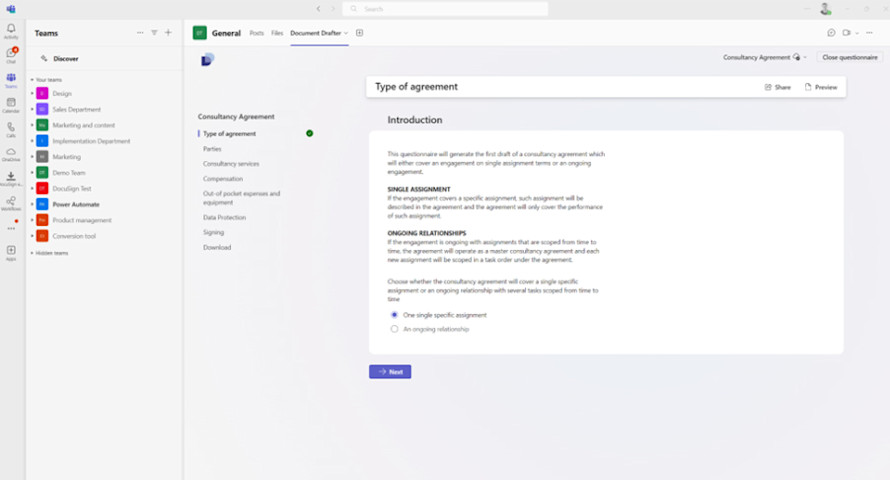
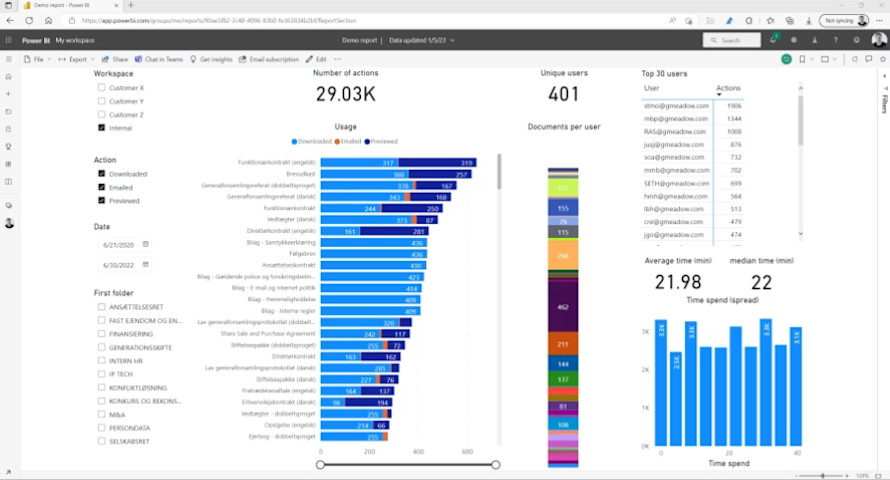
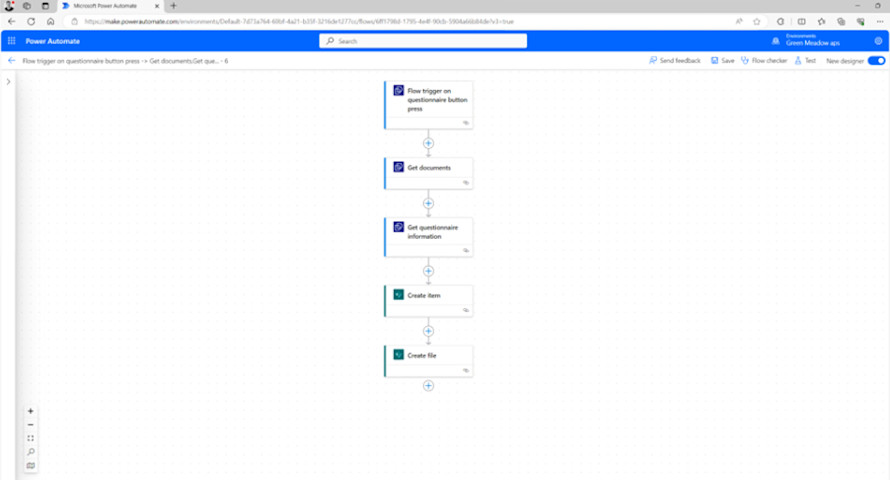
Delight your clients with digital services that make a real impact
At the heart of most challenges faced by corporate legal departments you find a document that needs to be created in a compliant way. With the Document Drafter, your law firm is uniquely positioned to solve this challenge. Our offering extends well beyond the first step of providing a modern on-brand portal to your clients. You can empower clients to granularly mange users, permission and SSO via their own Entra, connect automated document to their own Microsoft infrastructure such as Sharepoint and Teams, build document workflows with Power Automate, solve use cases with data and much more.


Norway’s largest law firm helps Norway’s largest bank achieve strategic goal
DNB Bank’s Group Legal had an ambitious goal of empowering non-legal personnel to self-serve for loan agreements relating to loans to corporate customers. Thommessen’s lawyers and digital services team worked together with DNB Bank’s team to deliver on this ambitious goal. The solution is delivered directly from Thommessen’s Document Drafter platform to DNB Bank’s employees.

We don't leave you hanging after first draft is done
Reviewing first drafts from juniors has never been easier
Start your review process by checking if the questionnaire was filled out correctly - directly from within Word. Then have the Document Drafter highlight the manual changes in mark-up. No more reading the entire document - just check the questionnaire and the manual changes!
Update documents directly in Word
Update the questionnaire directly in Word and have the changes applied to the document in mark-up.

Want to learn more? Speak to one of our implementation consultants.
Document Drafter integrates like no other platform
If you have a use case where a document needs to be created, Document Drafter is your answer. No matter what your application landscape looks like and no matter what process it ties into. You can plug the Document Drafter into whatever you have. Workflows, data driven document creation, e-signing, embedding document automation into other applications and whatever else you may need – you can do it with Document Drafter.
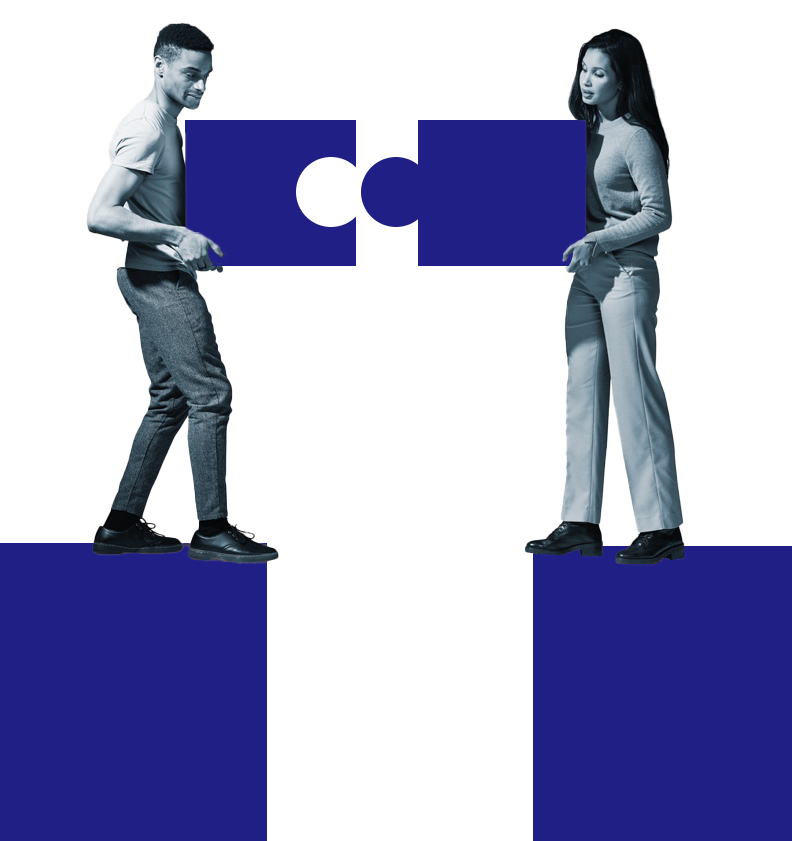
Morten Wahl Liljenbøl
Partner @ Poul Schmith Kammeradvokaten